All blogger templates designed by Blogger’s Template Designer always have an attribution gadget at the footer that says “Powered by Blogger”. If you have ever tried to remove this gadget from your template, you will notice that it has been locked which implies that you can’t remove it. Today, I want to share the method I use to remove the attribution widget from one of my blog that has it.

I have never come across any user agreement that you can’t remove the attribution widget from your blog and I believe you won’t be penalized in any way for removing it. Follow my instructions below if you wish to remove blogger attribution widget.
You will notice that on your template page, the widget cannot be removed because it does not have a remove option as shown below. But you can change the copyright content.
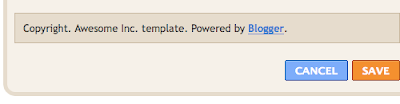
| “Important Notice: Always Back Up Your Templates before Making Any Changes On it” |
Steps To Remove Attribution Widget on Blogger Blogs.
1) Go to Blogger Dashboard => Template tab => Edit HTML tab (New Blogger Interface) or Go to Blogger Dashboard => Design tab => Edit HTML tab (Old Blogger Interface) and click on Expand Template Widgets check box
2) Search for the code below in your template. Use ctrl + F to locate it
<b:widget id='Attribution1' locked='true' title='' type='Attribution'> 3) Once you find the attribution code, change “true” on locked to “false” as shown in the image below
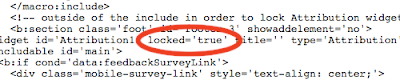
4) Save your template.
5) Go back to Design => Page Elements to check your success. The widget lock command has been disabled, so you can now move, edit and remove the widget.
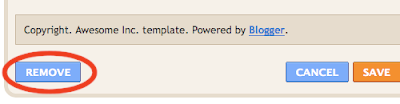
6) With the remove button available, you can now remove the attribution widget from your blog.
Komentar ini telah dihapus oleh pengarang.
BalasHapusKomentar ini telah dihapus oleh pengarang.
BalasHapusIn order to use the Norton password manager go to the google play store and there, search for Norton password manager. Other than this the user can also use the password manager by scanning the QR code. If you are still looking for more information then ask for it from the Norton Helpdesk experts.
BalasHapusIf it is about restoring AOL gold account then in that case, it is advisable to right-click on the windows desktop screen further the user should click on the view option on the sub menu further the user should get the system refreshed, if needed then for further information the user should get connected with the certified AOL Support Number UK experts.
BalasHapusyahoo uk help centre number
BalasHapusyahoo contact for instant help
yahoo help co uk support
yahoo mail care centre uk
High Technologies Solutions is one of the Oldest MIS training centers in Delhi with best infrastructure and lab facilities.
BalasHapusClick Below For More Details about MIS Training & Fees
Best MIS & Data Analysis Training Institute in Delhi
Best MIS & Data Analysis Training Course in Delhi
This post really helped me a lot with the given information. All contents are well-structured and written very systematically which isn’t an easy task.RESOLVE THE ISSUE OF AVAST HIGH CPU USAGE
BalasHapusThis is very nice article of this blog. I always recommend this for all.
BalasHapusi phone 11 pro price in bangladesh
New procedures are being created to ensure the utilization of Visas in internet business exchanges, however the requirement for more noteworthy security and client confirmation prompts expanded expenses. A vital element of web based business is the accommodation of having buys conveyed straightforwardly.Click Here
BalasHapusVery good article! We will be linking to this particularly great post on our website. Keep up the good writing.
BalasHapusSubtitle Edit Crack
Virtual Safe Professional Crack
Azuon Crack
Benvista PhotoZoom Pro Crack
I like your all post. You have done really good work. Thank you for the information you provide, it helped me a lot. I hope to have many more entries or so from you.
BalasHapusVery interesting blog.
website-auto-traffic Crack
azuon Crack